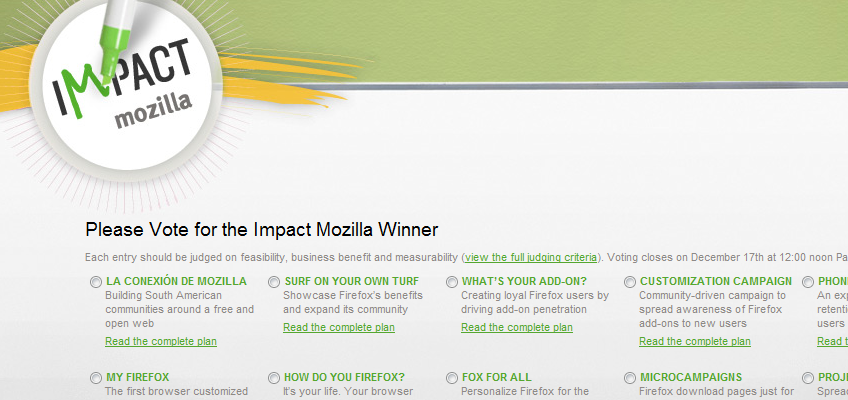After a great turnout this year, we are continuing our monthly online Expert Zone chats with the IE Team in 2009. Here is our schedule for the first half of next year:
January 22nd
February 19th
March 19th
April 23rd
May 21st
June 18th
All our chats start at 10.00 PST/18.00 UTC. These chats are a great opportunity to have your questions answered and hear from members of the IE product team. In case you miss the chat, a transcript will be published afterward and available online. Previous chat transcripts can be found here.
See you in the new year!
Allison Burnett
Program Manager











 ; (which sits between the right Alt and right Ctrl keys), select Translate with Windows Live (or any other Accelerator), and see its meaning in Spanish without ever taking their hands off the keyboard.
; (which sits between the right Alt and right Ctrl keys), select Translate with Windows Live (or any other Accelerator), and see its meaning in Spanish without ever taking their hands off the keyboard.